The date field is the page creation date, there is no need to put manually a date.
Changelog with a lot of entries
New features and fixes will be reported here
beta
Feature
3 years ago
You can add an icon to the changelog pages and the icon will show on the left side of your Notaku website.
You can also add a version tag and other tags to your entries, these will be shown on the left side of your changelog website.
alpha
Fix
3 years ago
You can write here your content.
You can use all Notion available blocks, for example you can divide content in columns
Column 1
You can use text styling and colors
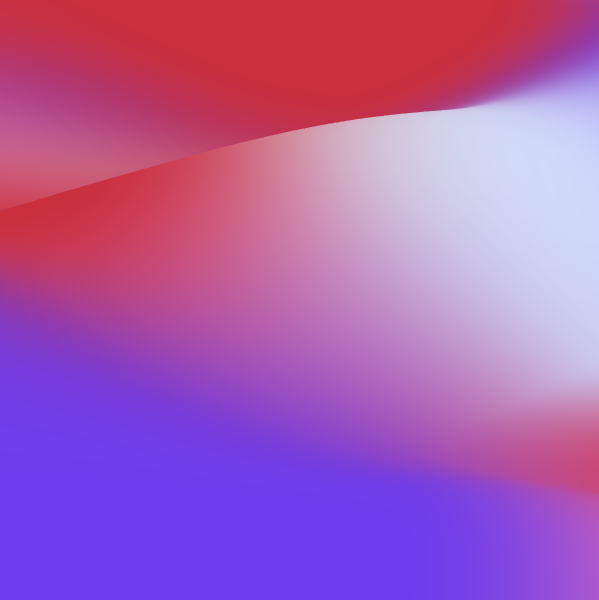
Here is a Notion simple table
A | B | C |
1 | 2 | 5 |
3 | 4 | 6 |
alpha
Feature
4 years ago
Notaku supports almost all of Notion editing capabilities
You can color text and add text styles or even color backgrounds
It’s also cool to add some inline
code or code blocksjavascriptconsole.log(`Hello world!`)
v1
3 years ago
The date field is the page creation date, there is no need to put manually a date.
beta
Feature
3 years ago
You can add an icon to the changelog pages and the icon will show on the left side of your Notaku website.
You can also add a version tag and other tags to your entries, these will be shown on the left side of your changelog website.
alpha
Fix
3 years ago
You can write here your content.
You can use all Notion available blocks, for example you can divide content in columns
Column 1
You can use text styling and colors
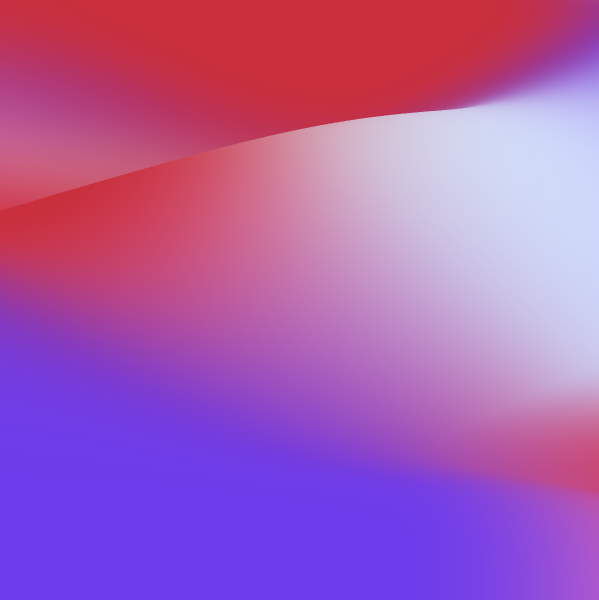
Here is a Notion simple table
A | B | C |
1 | 2 | 5 |
3 | 4 | 6 |
alpha
Feature
4 years ago
Notaku supports almost all of Notion editing capabilities
You can color text and add text styles or even color backgrounds
It’s also cool to add some inline
code or code blocksjavascriptconsole.log(`Hello world!`)
v1
3 years ago
The date field is the page creation date, there is no need to put manually a date.
beta
Feature
3 years ago
You can add an icon to the changelog pages and the icon will show on the left side of your Notaku website.
You can also add a version tag and other tags to your entries, these will be shown on the left side of your changelog website.
alpha
Fix
3 years ago
You can write here your content.
You can use all Notion available blocks, for example you can divide content in columns
Column 1
You can use text styling and colors
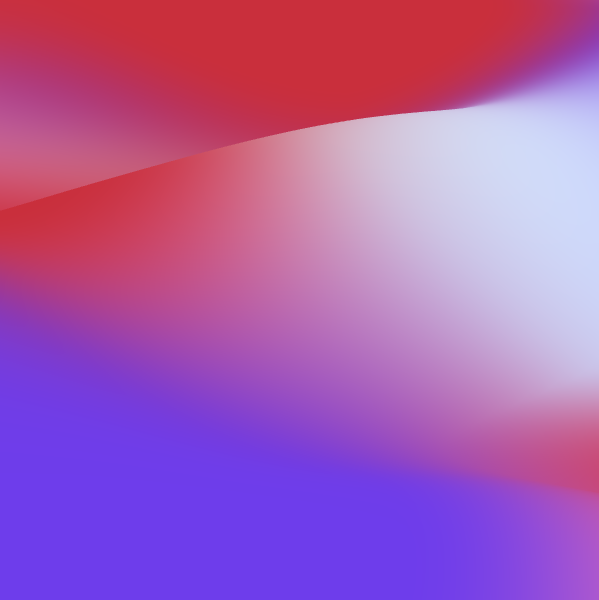
Here is a Notion simple table
A | B | C |
1 | 2 | 5 |
3 | 4 | 6 |
alpha
Feature
4 years ago
Notaku supports almost all of Notion editing capabilities
You can color text and add text styles or even color backgrounds
It’s also cool to add some inline
code or code blocksjavascriptconsole.log(`Hello world!`)
v1
3 years ago
The date field is the page creation date, there is no need to put manually a date.
beta
Feature
3 years ago
You can add an icon to the changelog pages and the icon will show on the left side of your Notaku website.
You can also add a version tag and other tags to your entries, these will be shown on the left side of your changelog website.
alpha
Fix
3 years ago
You can write here your content.
You can use all Notion available blocks, for example you can divide content in columns
Column 1
You can use text styling and colors
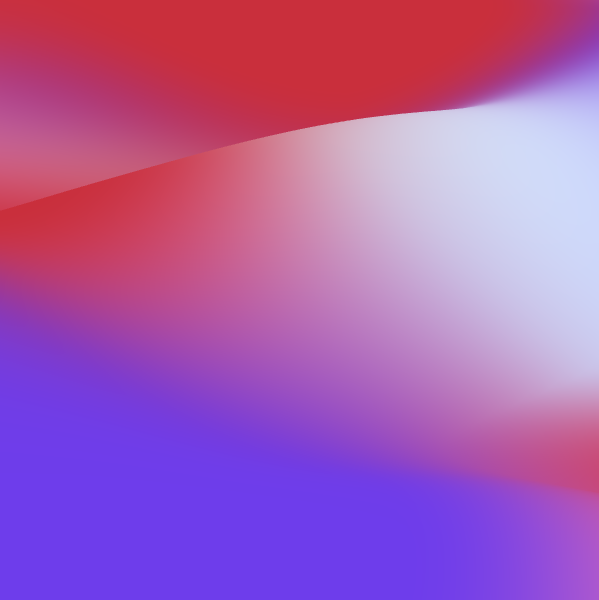
Here is a Notion simple table
A | B | C |
1 | 2 | 5 |
3 | 4 | 6 |
alpha
Feature
4 years ago
Notaku supports almost all of Notion editing capabilities
You can color text and add text styles or even color backgrounds
It’s also cool to add some inline
code or code blocksjavascriptconsole.log(`Hello world!`)
v1
3 years ago
The date field is the page creation date, there is no need to put manually a date.
beta
Feature
3 years ago
You can add an icon to the changelog pages and the icon will show on the left side of your Notaku website.
You can also add a version tag and other tags to your entries, these will be shown on the left side of your changelog website.
alpha
Fix
3 years ago
You can write here your content.
You can use all Notion available blocks, for example you can divide content in columns
Column 1
You can use text styling and colors
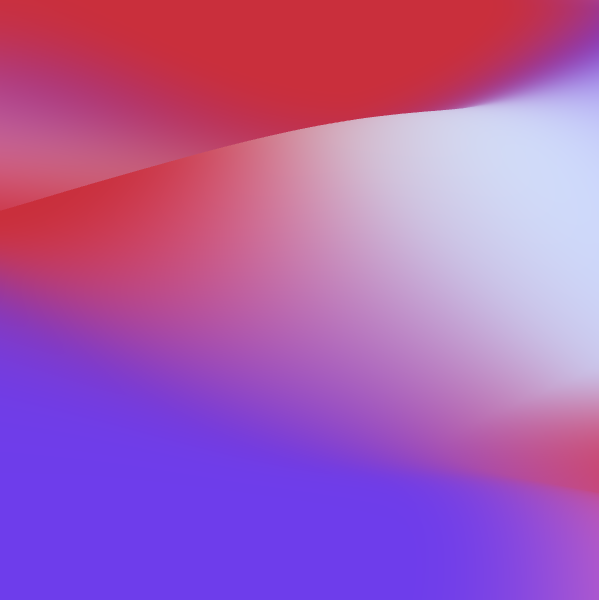
Here is a Notion simple table
A | B | C |
1 | 2 | 5 |
3 | 4 | 6 |
alpha
Feature
4 years ago
Notaku supports almost all of Notion editing capabilities
You can color text and add text styles or even color backgrounds
It’s also cool to add some inline
code or code blocksjavascriptconsole.log(`Hello world!`)
v1
3 years ago
The date field is the page creation date, there is no need to put manually a date.
beta
Feature
3 years ago
You can add an icon to the changelog pages and the icon will show on the left side of your Notaku website.
You can also add a version tag and other tags to your entries, these will be shown on the left side of your changelog website.
alpha
Fix
3 years ago
You can write here your content.
You can use all Notion available blocks, for example you can divide content in columns
Column 1
You can use text styling and colors
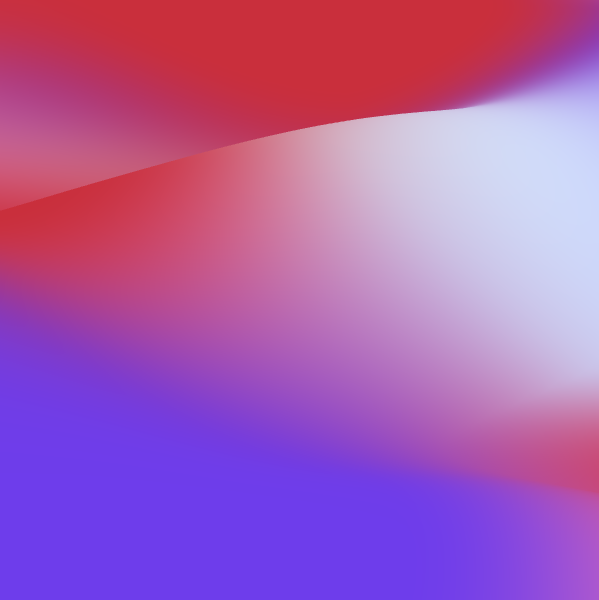
Here is a Notion simple table
A | B | C |
1 | 2 | 5 |
3 | 4 | 6 |
alpha
Feature
4 years ago
Notaku supports almost all of Notion editing capabilities
You can color text and add text styles or even color backgrounds
It’s also cool to add some inline
code or code blocksjavascriptconsole.log(`Hello world!`)
v1
3 years ago
The date field is the page creation date, there is no need to put manually a date.
beta
Feature
3 years ago
You can add an icon to the changelog pages and the icon will show on the left side of your Notaku website.
You can also add a version tag and other tags to your entries, these will be shown on the left side of your changelog website.
alpha
Fix
3 years ago
You can write here your content.
You can use all Notion available blocks, for example you can divide content in columns
Column 1
You can use text styling and colors
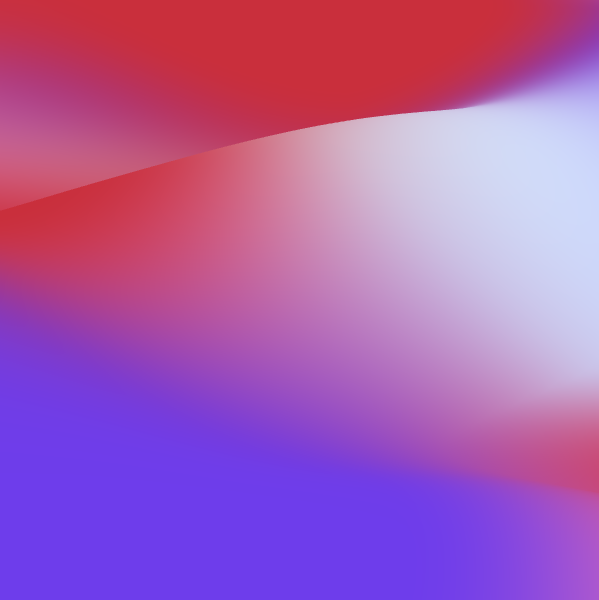
Here is a Notion simple table
A | B | C |
1 | 2 | 5 |
3 | 4 | 6 |
alpha
Feature
4 years ago
Notaku supports almost all of Notion editing capabilities
You can color text and add text styles or even color backgrounds
It’s also cool to add some inline
code or code blocksjavascriptconsole.log(`Hello world!`)
v1
3 years ago
The date field is the page creation date, there is no need to put manually a date.
beta
Feature
3 years ago
You can add an icon to the changelog pages and the icon will show on the left side of your Notaku website.
You can also add a version tag and other tags to your entries, these will be shown on the left side of your changelog website.
alpha
Fix
3 years ago
You can write here your content.
You can use all Notion available blocks, for example you can divide content in columns
Column 1
You can use text styling and colors
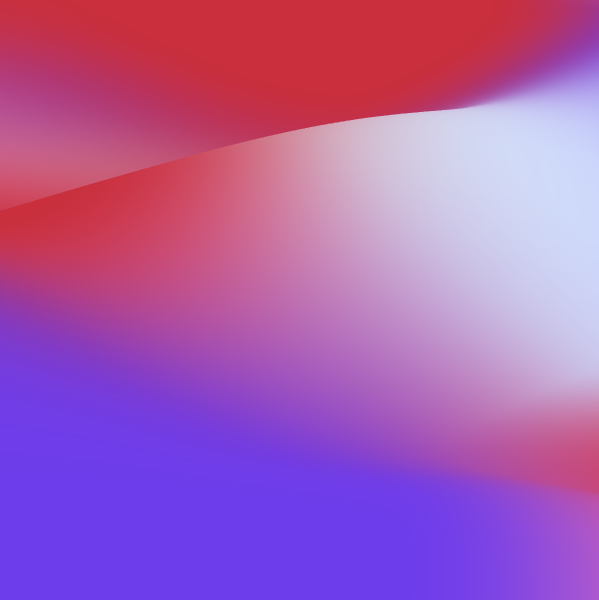
Here is a Notion simple table
A | B | C |
1 | 2 | 5 |
3 | 4 | 6 |
alpha
Feature
4 years ago
Notaku supports almost all of Notion editing capabilities
You can color text and add text styles or even color backgrounds
It’s also cool to add some inline
code or code blocksjavascriptconsole.log(`Hello world!`)
v1
3 years ago
The date field is the page creation date, there is no need to put manually a date.
beta
Feature
3 years ago
You can add an icon to the changelog pages and the icon will show on the left side of your Notaku website.
You can also add a version tag and other tags to your entries, these will be shown on the left side of your changelog website.
alpha
Fix
3 years ago
You can write here your content.
You can use all Notion available blocks, for example you can divide content in columns
Column 1
You can use text styling and colors
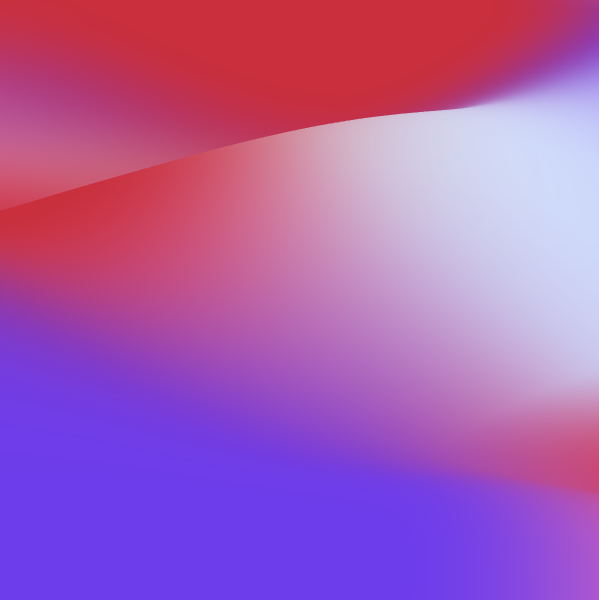
Here is a Notion simple table
A | B | C |
1 | 2 | 5 |
3 | 4 | 6 |
alpha
Feature
4 years ago
Notaku supports almost all of Notion editing capabilities
You can color text and add text styles or even color backgrounds
It’s also cool to add some inline
code or code blocksjavascriptconsole.log(`Hello world!`)
v1
3 years ago
The date field is the page creation date, there is no need to put manually a date.
beta
Feature
3 years ago
You can add an icon to the changelog pages and the icon will show on the left side of your Notaku website.
You can also add a version tag and other tags to your entries, these will be shown on the left side of your changelog website.
alpha
Fix
3 years ago
You can write here your content.
You can use all Notion available blocks, for example you can divide content in columns
Column 1
You can use text styling and colors
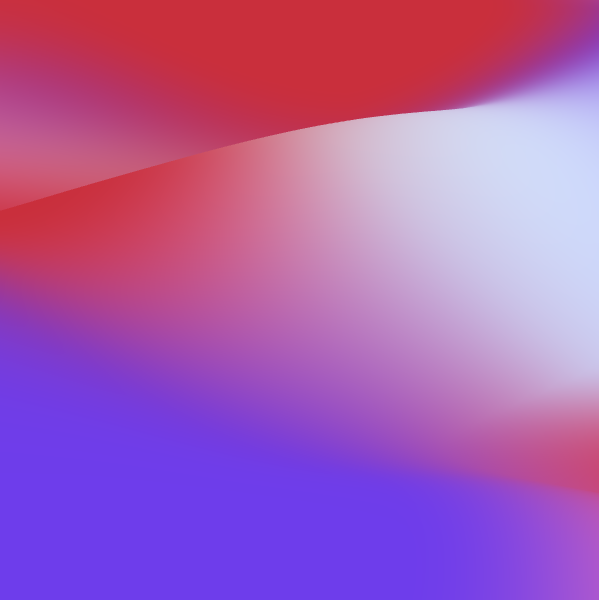
Here is a Notion simple table
A | B | C |
1 | 2 | 5 |
3 | 4 | 6 |
alpha
Feature
4 years ago
Notaku supports almost all of Notion editing capabilities
You can color text and add text styles or even color backgrounds
It’s also cool to add some inline
code or code blocksjavascriptconsole.log(`Hello world!`)
v1
3 years ago
The date field is the page creation date, there is no need to put manually a date.
beta
Feature
3 years ago
You can add an icon to the changelog pages and the icon will show on the left side of your Notaku website.
You can also add a version tag and other tags to your entries, these will be shown on the left side of your changelog website.
alpha
Fix
3 years ago
You can write here your content.
You can use all Notion available blocks, for example you can divide content in columns
Column 1
You can use text styling and colors
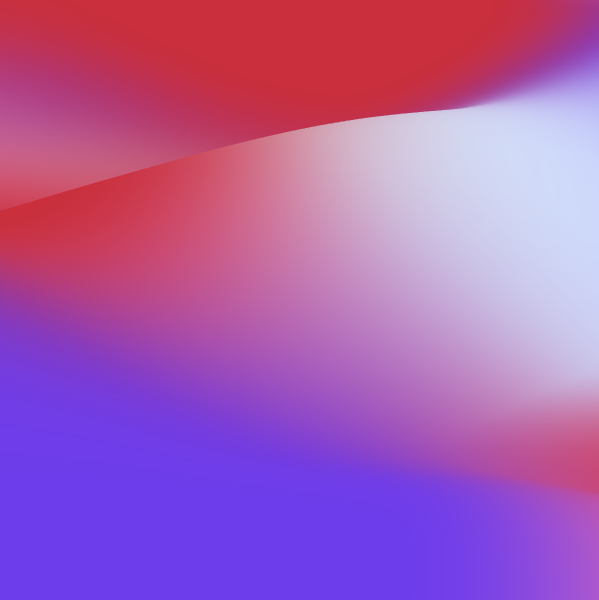
Here is a Notion simple table
A | B | C |
1 | 2 | 5 |
3 | 4 | 6 |
alpha
Feature
4 years ago
Notaku supports almost all of Notion editing capabilities
You can color text and add text styles or even color backgrounds
It’s also cool to add some inline
code or code blocksjavascriptconsole.log(`Hello world!`)
v1
3 years ago
The date field is the page creation date, there is no need to put manually a date.
beta
Feature
3 years ago
You can add an icon to the changelog pages and the icon will show on the left side of your Notaku website.
You can also add a version tag and other tags to your entries, these will be shown on the left side of your changelog website.
alpha
Fix
3 years ago
You can write here your content.
You can use all Notion available blocks, for example you can divide content in columns
Column 1
You can use text styling and colors
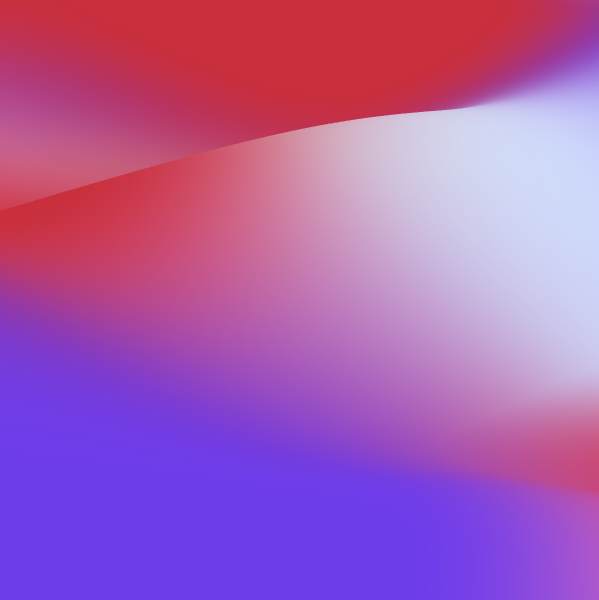
Here is a Notion simple table
A | B | C |
1 | 2 | 5 |
3 | 4 | 6 |
alpha
Feature
4 years ago
Notaku supports almost all of Notion editing capabilities
You can color text and add text styles or even color backgrounds
It’s also cool to add some inline
code or code blocksjavascriptconsole.log(`Hello world!`)
v1
3 years ago
The date field is the page creation date, there is no need to put manually a date.
beta
Feature
3 years ago
You can add an icon to the changelog pages and the icon will show on the left side of your Notaku website.
You can also add a version tag and other tags to your entries, these will be shown on the left side of your changelog website.
alpha
Fix
3 years ago
You can write here your content.
You can use all Notion available blocks, for example you can divide content in columns
Column 1
You can use text styling and colors
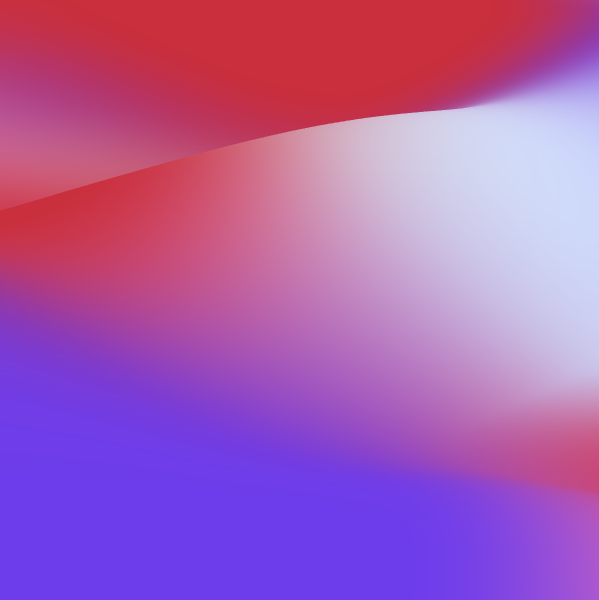
Here is a Notion simple table
A | B | C |
1 | 2 | 5 |
3 | 4 | 6 |
alpha
Feature
4 years ago
Notaku supports almost all of Notion editing capabilities
You can color text and add text styles or even color backgrounds
It’s also cool to add some inline
code or code blocksjavascriptconsole.log(`Hello world!`)
v1
3 years ago
The date field is the page creation date, there is no need to put manually a date.
beta
Feature
3 years ago
You can add an icon to the changelog pages and the icon will show on the left side of your Notaku website.
You can also add a version tag and other tags to your entries, these will be shown on the left side of your changelog website.
alpha
Fix
3 years ago
You can write here your content.
You can use all Notion available blocks, for example you can divide content in columns
Column 1
You can use text styling and colors
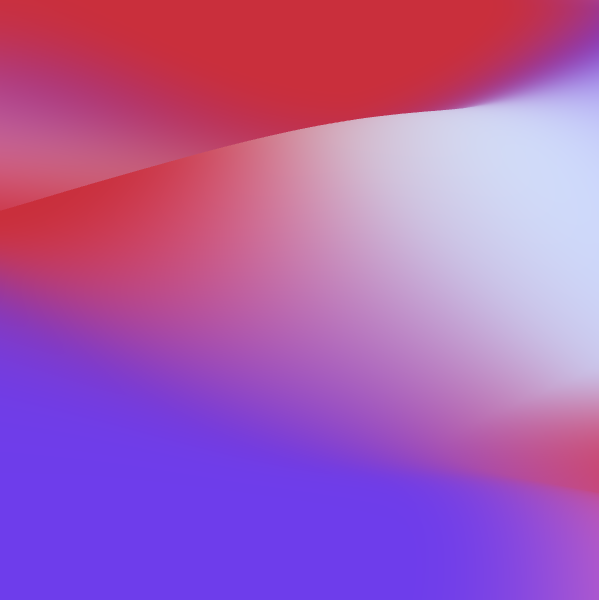
Here is a Notion simple table
A | B | C |
1 | 2 | 5 |
3 | 4 | 6 |
alpha
Feature
4 years ago
Notaku supports almost all of Notion editing capabilities
You can color text and add text styles or even color backgrounds
It’s also cool to add some inline
code or code blocksjavascriptconsole.log(`Hello world!`)
v1
3 years ago
The date field is the page creation date, there is no need to put manually a date.
beta
Feature
3 years ago
You can add an icon to the changelog pages and the icon will show on the left side of your Notaku website.
You can also add a version tag and other tags to your entries, these will be shown on the left side of your changelog website.
alpha
Fix
3 years ago
You can write here your content.
You can use all Notion available blocks, for example you can divide content in columns
Column 1
You can use text styling and colors
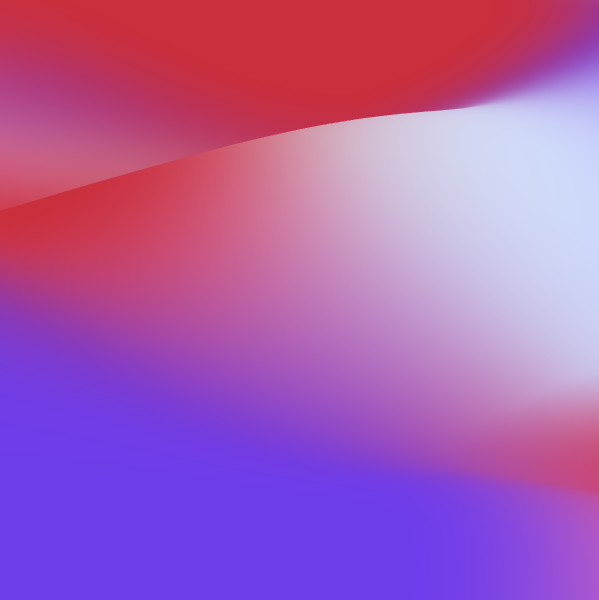
Here is a Notion simple table
A | B | C |
1 | 2 | 5 |
3 | 4 | 6 |
alpha
Feature
4 years ago
Notaku supports almost all of Notion editing capabilities
You can color text and add text styles or even color backgrounds
It’s also cool to add some inline
code or code blocksjavascriptconsole.log(`Hello world!`)
v1
3 years ago
The date field is the page creation date, there is no need to put manually a date.
beta
Feature
3 years ago
You can add an icon to the changelog pages and the icon will show on the left side of your Notaku website.
You can also add a version tag and other tags to your entries, these will be shown on the left side of your changelog website.
alpha
Fix
3 years ago
You can write here your content.
You can use all Notion available blocks, for example you can divide content in columns
Column 1
You can use text styling and colors
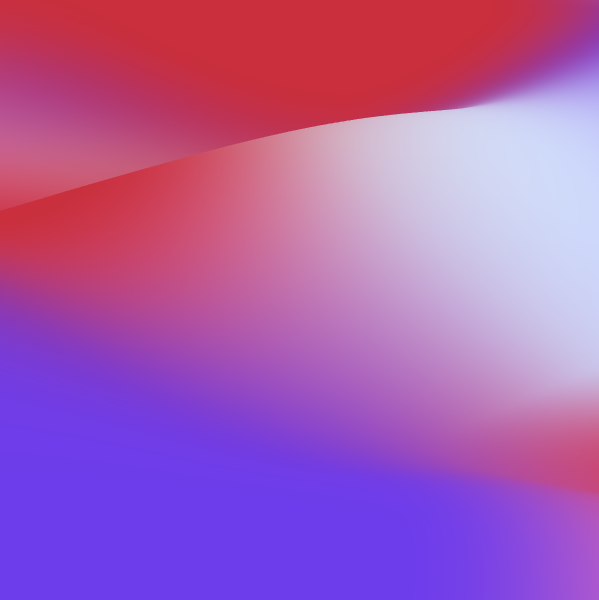
Here is a Notion simple table
A | B | C |
1 | 2 | 5 |
3 | 4 | 6 |
alpha
Feature
4 years ago
Notaku supports almost all of Notion editing capabilities
You can color text and add text styles or even color backgrounds
It’s also cool to add some inline
code or code blocksjavascriptconsole.log(`Hello world!`)
v1
3 years ago
The date field is the page creation date, there is no need to put manually a date.
beta
Feature
3 years ago
You can add an icon to the changelog pages and the icon will show on the left side of your Notaku website.
You can also add a version tag and other tags to your entries, these will be shown on the left side of your changelog website.
alpha
Fix
3 years ago
You can write here your content.
You can use all Notion available blocks, for example you can divide content in columns
Column 1
You can use text styling and colors
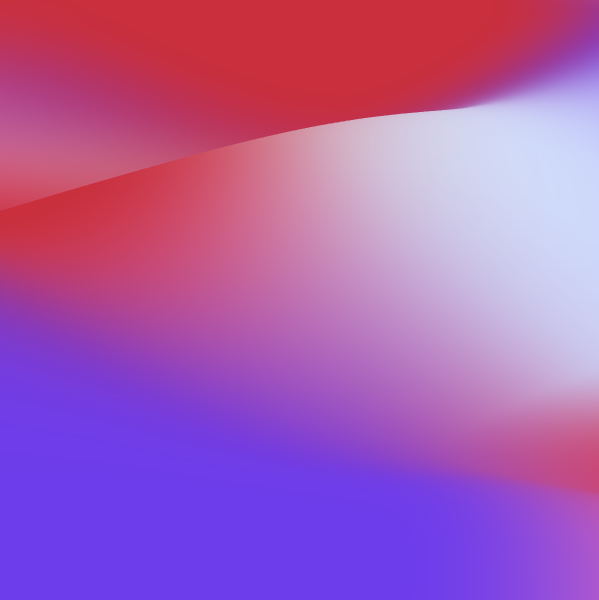
Here is a Notion simple table
A | B | C |
1 | 2 | 5 |
3 | 4 | 6 |
alpha
Feature
4 years ago
Notaku supports almost all of Notion editing capabilities
You can color text and add text styles or even color backgrounds
It’s also cool to add some inline
code or code blocksjavascriptconsole.log(`Hello world!`)
v1
3 years ago
The date field is the page creation date, there is no need to put manually a date.
beta
Feature
3 years ago
You can add an icon to the changelog pages and the icon will show on the left side of your Notaku website.
You can also add a version tag and other tags to your entries, these will be shown on the left side of your changelog website.
alpha
Fix
3 years ago
You can write here your content.
You can use all Notion available blocks, for example you can divide content in columns
Column 1
You can use text styling and colors
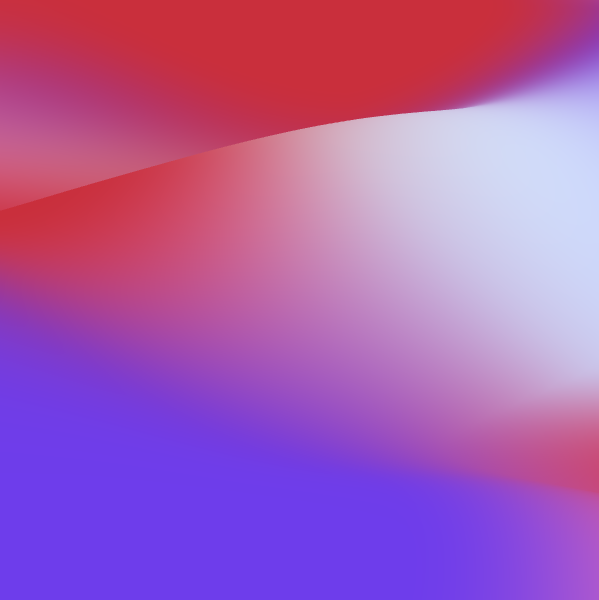
Here is a Notion simple table
A | B | C |
1 | 2 | 5 |
3 | 4 | 6 |
alpha
Feature
4 years ago
Notaku supports almost all of Notion editing capabilities
You can color text and add text styles or even color backgrounds
It’s also cool to add some inline
code or code blocksjavascriptconsole.log(`Hello world!`)
v1
3 years ago
The date field is the page creation date, there is no need to put manually a date.
beta
Feature
3 years ago
You can add an icon to the changelog pages and the icon will show on the left side of your Notaku website.
You can also add a version tag and other tags to your entries, these will be shown on the left side of your changelog website.
alpha
Fix
3 years ago
You can write here your content.
You can use all Notion available blocks, for example you can divide content in columns
Column 1
You can use text styling and colors
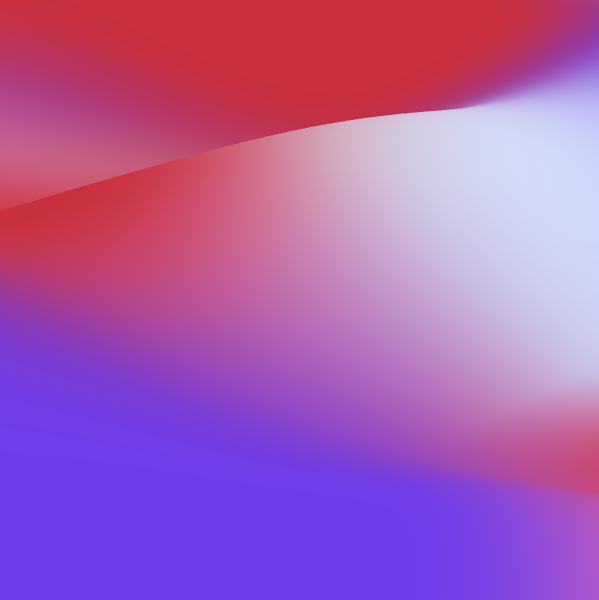
Here is a Notion simple table
A | B | C |
1 | 2 | 5 |
3 | 4 | 6 |
alpha
Feature
4 years ago
Notaku supports almost all of Notion editing capabilities
You can color text and add text styles or even color backgrounds
It’s also cool to add some inline
code or code blocksjavascriptconsole.log(`Hello world!`)
v1
3 years ago
The date field is the page creation date, there is no need to put manually a date.
beta
Feature
3 years ago
You can add an icon to the changelog pages and the icon will show on the left side of your Notaku website.
You can also add a version tag and other tags to your entries, these will be shown on the left side of your changelog website.
alpha
Fix
3 years ago
You can write here your content.
You can use all Notion available blocks, for example you can divide content in columns
Column 1
You can use text styling and colors
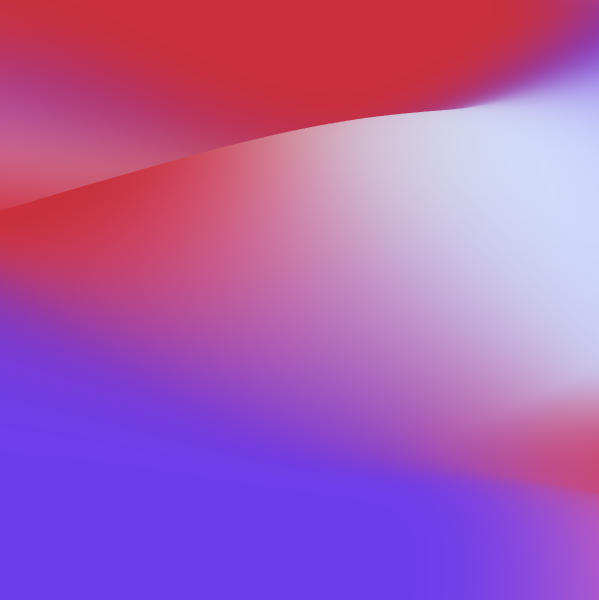
Here is a Notion simple table
A | B | C |
1 | 2 | 5 |
3 | 4 | 6 |
alpha
Feature
4 years ago
Notaku supports almost all of Notion editing capabilities
You can color text and add text styles or even color backgrounds
It’s also cool to add some inline
code or code blocksjavascriptconsole.log(`Hello world!`)
v1
3 years ago
The date field is the page creation date, there is no need to put manually a date.
beta
Feature
3 years ago
You can add an icon to the changelog pages and the icon will show on the left side of your Notaku website.
You can also add a version tag and other tags to your entries, these will be shown on the left side of your changelog website.
alpha
Fix
3 years ago
You can write here your content.
You can use all Notion available blocks, for example you can divide content in columns
Column 1
You can use text styling and colors
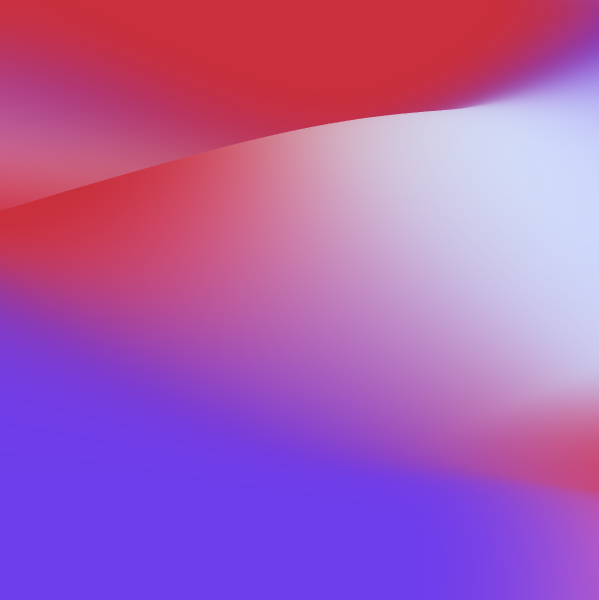
Here is a Notion simple table
A | B | C |
1 | 2 | 5 |
3 | 4 | 6 |
alpha
Feature
4 years ago
Notaku supports almost all of Notion editing capabilities
You can color text and add text styles or even color backgrounds
It’s also cool to add some inline
code or code blocksjavascriptconsole.log(`Hello world!`)
v1
3 years ago
The date field is the page creation date, there is no need to put manually a date.
beta
Feature
3 years ago
You can add an icon to the changelog pages and the icon will show on the left side of your Notaku website.
You can also add a version tag and other tags to your entries, these will be shown on the left side of your changelog website.
alpha
Fix
3 years ago
You can write here your content.
You can use all Notion available blocks, for example you can divide content in columns
Column 1
You can use text styling and colors
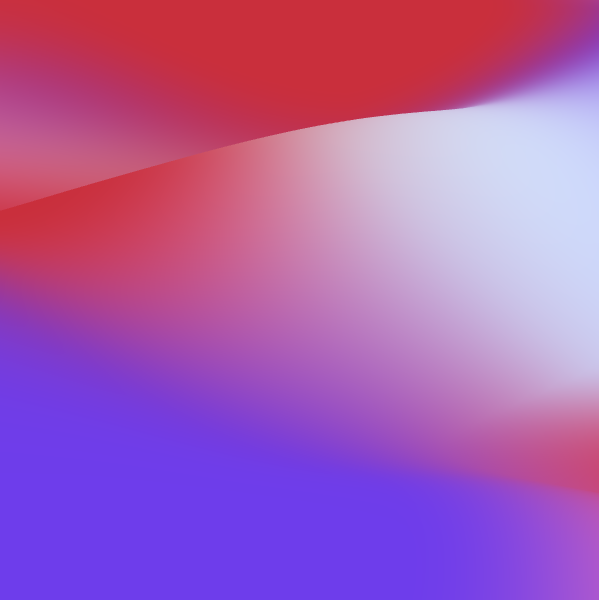
Here is a Notion simple table
A | B | C |
1 | 2 | 5 |
3 | 4 | 6 |
alpha
Feature
4 years ago
Notaku supports almost all of Notion editing capabilities
You can color text and add text styles or even color backgrounds
It’s also cool to add some inline
code or code blocksjavascriptconsole.log(`Hello world!`)
v1
3 years ago
The date field is the page creation date, there is no need to put manually a date.
beta
Feature
3 years ago
You can add an icon to the changelog pages and the icon will show on the left side of your Notaku website.
You can also add a version tag and other tags to your entries, these will be shown on the left side of your changelog website.
alpha
Fix
3 years ago
You can write here your content.
You can use all Notion available blocks, for example you can divide content in columns
Column 1
You can use text styling and colors
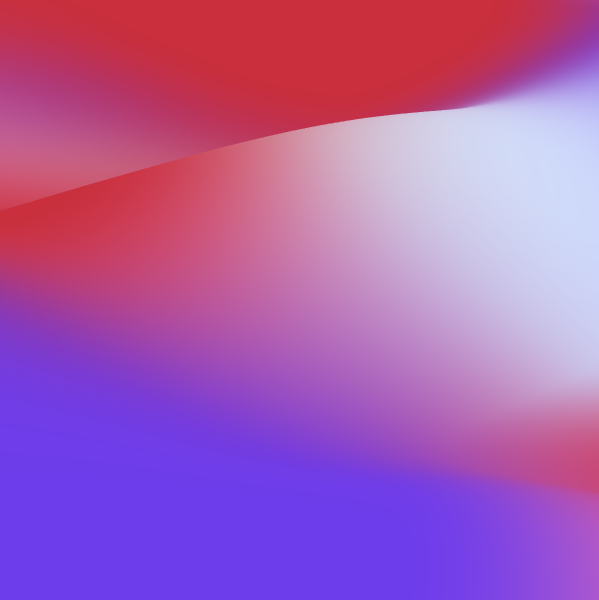
Here is a Notion simple table
A | B | C |
1 | 2 | 5 |
3 | 4 | 6 |
alpha
Feature
4 years ago
Notaku supports almost all of Notion editing capabilities
You can color text and add text styles or even color backgrounds
It’s also cool to add some inline
code or code blocksjavascriptconsole.log(`Hello world!`)
v1
3 years ago
The date field is the page creation date, there is no need to put manually a date.
beta
Feature
3 years ago
You can add an icon to the changelog pages and the icon will show on the left side of your Notaku website.
You can also add a version tag and other tags to your entries, these will be shown on the left side of your changelog website.
alpha
Fix
3 years ago
You can write here your content.
You can use all Notion available blocks, for example you can divide content in columns
Column 1
You can use text styling and colors
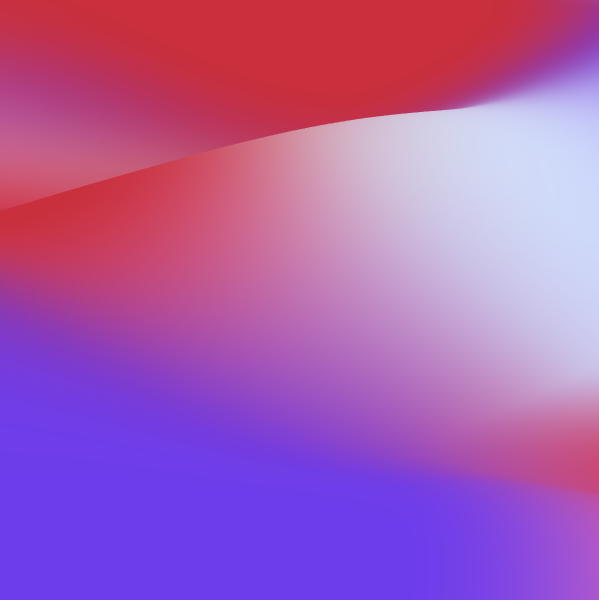
Here is a Notion simple table
A | B | C |
1 | 2 | 5 |
3 | 4 | 6 |
alpha
Feature
4 years ago
Notaku supports almost all of Notion editing capabilities
You can color text and add text styles or even color backgrounds
It’s also cool to add some inline
code or code blocksjavascriptconsole.log(`Hello world!`)
v1
3 years ago
The date field is the page creation date, there is no need to put manually a date.
beta
Feature
3 years ago
You can add an icon to the changelog pages and the icon will show on the left side of your Notaku website.
You can also add a version tag and other tags to your entries, these will be shown on the left side of your changelog website.
alpha
Fix
3 years ago
You can write here your content.
You can use all Notion available blocks, for example you can divide content in columns
Column 1
You can use text styling and colors
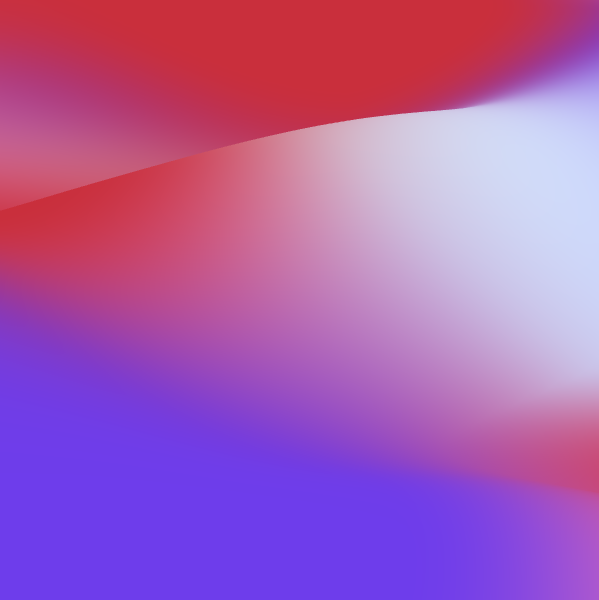
Here is a Notion simple table
A | B | C |
1 | 2 | 5 |
3 | 4 | 6 |
alpha
Feature
4 years ago
Notaku supports almost all of Notion editing capabilities
You can color text and add text styles or even color backgrounds
It’s also cool to add some inline
code or code blocksjavascriptconsole.log(`Hello world!`)
v1
3 years ago
The date field is the page creation date, there is no need to put manually a date.
beta
Feature
3 years ago
You can add an icon to the changelog pages and the icon will show on the left side of your Notaku website.
You can also add a version tag and other tags to your entries, these will be shown on the left side of your changelog website.
alpha
Fix
3 years ago
You can write here your content.
You can use all Notion available blocks, for example you can divide content in columns
Column 1
You can use text styling and colors
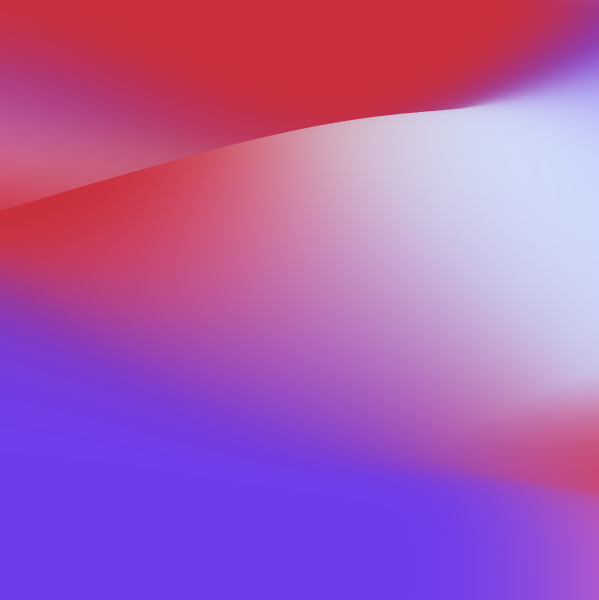
Here is a Notion simple table
A | B | C |
1 | 2 | 5 |
3 | 4 | 6 |
alpha
Feature
4 years ago
Notaku supports almost all of Notion editing capabilities
You can color text and add text styles or even color backgrounds
It’s also cool to add some inline
code or code blocksjavascriptconsole.log(`Hello world!`)
Powered by Notaku